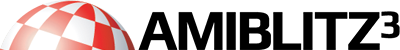
+- AmiBlitz³ (https://www.amiblitz.de/community)
+-- Forum: Blitzbasic2 (https://www.amiblitz.de/community/forum-5.html)
+--- Forum: Basics & Manual (https://www.amiblitz.de/community/forum-19.html)
+--- Thema: GUI-Example: WB-like BorderScrollbars (/thread-229.html)
GUI-Example: WB-like BorderScrollbars - hackball - 27.02.2021
Wenn man ein Fenster erzeugen will, das ringsum dieselben Scrollbars und auch Pfeile hat, wie man sie von den Workbench-Fenstern kennt, geht man folgendermaßen vor:
Es wird aktuell noch nichts gescrollt, das kann man implementieren, wie man mag; also Superbitmap oder eine eigene Liste usw..
Code:
; BorderGadgets Example BlitzBasic2
; by F.Brandis
FindScreen1
;We Use a GZZ Window Type, therefore we have our own
; Rastport we can draw upon inside the window`s frame
; with origin 0,0
;note the negative coords!
; the winborder gadgets have a relative size
; to the windows dimensions
;don`t forget special GZZ flags all around
;Note:
;to be really font-sensitive we should get the screen's Barheight for setting the correct y-pos of the right scrollbar
PropGadget 2,-13,16,$11000|16|2|128|256,1, 11,-50 ;right vert
PropGadget 2, 3,-7,$18000|8|4|64|256 ,2,-54,6 ;botm horiz
SetVProp 2, 1,0,1
SetHProp 2, 2,0,1
;here too,
;relativity flags are req. for positioning:
;%10 = rel. to bottom edge (if window is resizable)
;% 1 = dito right edge
;so all x,y are negative as relative to the right/bottom
; from their dimensions
ArrowGadget2,3,$B,-17,-31,%11,1 ;up
ArrowGadget2,4,$D,-17,-20,%11,1 ;down
ArrowGadget2,5,$A,-49,- 9,%11,1 ;left
ArrowGadget2,6,$C,-33,- 9,%11,1 ;right
;note: x400 for GZZ window
Window 2,140,90,200,100,$14FF,"scroll me",0,2,2
Repeat
Until WaitEvent=$200
EndSuperbitmap Scrolling - hackball - 27.02.2021
*Superbitmap next*

RE: GUI-Example: WB-like BorderScrollbars - hackball - 28.02.2021
Versucht mal dieses hier:
[attachment=64]
GUI-Example: Arrows inside Window - hackball - 28.02.2021
Man kann diese Pfeil-Gadgets auch innerhalb eines Windows nutzen, dafür setzen wir das GZZ-Flag (und natürlich auch die Rel-Flags) jeweils auf 0 und nutzen absolute Koordinaten:
:
Code:
.
; ArrowGadgets Example BlitzBasic2
; by F.Brandis
FindScreen1
ArrowGadget2,3,$B,50,20,0,0 ;up
ArrowGadget2,4,$D,50,50,0,0 ;down
ArrowGadget2,5,$A,25,35,0,0 ;left
ArrowGadget2,6,$C,76,35,0,0 ;right
Window 2,140,90,200,100,$14FF,"arrow me",0,2,2
Repeat
Until WaitEvent=$200
End[attachment=65]
GadgetJam?
Interessanterweise kann man auch andere Classimages statt der Pfeile ausprobieren, aber die Fehlerbehandlung innerhalb der Library (gadgetlib.obj) läßt das nicht wirklich zu.
Aber zum Spaß einfach mal z.B. statt $A (left) eines hiervon eingeben; man braucht amigalibs.res resident.
Code:
#DEPTHIMAGE ;Window depth arrangement image.
#ZOOMIMAGE ;Window Zoom image.
#SIZEIMAGE ;Window Sizing image.
#CLOSEIMAGE ;Window close image.
#SDEPTHIMAGE ;Screen depth arrangement image.
#LEFTIMAGE ;Left arrow image. die kennen wir schon!
#RIGHTIMAGE ;Right arrow image.
#UPIMAGE ;Up arrow image.
#DOWNIMAGE ;Down arrow image.
#CHECKIMAGE ;Checkmark image.
#MXIMAGE ;Radio button image.
;Kickstart 3.0 oder höher
#MENUCHECK
#AMIGAKEY