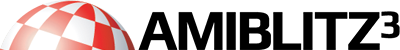13.05.2014, 23:23
Der Wanderer schrieb:If you cannot debug the include, there is an "RunErrsOff" around it.Yes, I couldn't find any in the dos.include, but there must be one in one of the includes used by dos.include itself. Anyway, I added RunErrsOn after the XInclude lines at the start of the dos.include file and I can now step into it with the debugger... Here's where it gets strange:
When the debugger is enabled, the code doesn't crash, no warnings or anything, and the debugger runs through the include without problem. However, the tooltype isn't set to false, instead an extra copy of the tooltype is added below the original (and is also enabled). My exact command is:
dos_SetToolSwitch{"KEEPEXCESS",False,"Work
 rogramming/AmiBlitz3/Projects/Atoms-X/Atoms-X"}
rogramming/AmiBlitz3/Projects/Atoms-X/Atoms-X"}and all that happens is that my icon's tooltypes now have:
KEEPEXCESS
KEEPEXCESS
and more, depending on how many times I run it. Creating an executable with this exact code (but the debugger turned off) still crashes immediately at the call to dos_SetToolSwitch{}.
Zitat:Maybe you want to use dos_SetToolBool{} as a workaround?Yes, I had already done something like this as a workaround (using dos_SetToolString{} instead), just thought it's something that might need to be looked at anyway.
Switch is a tooltype that just is, like
in "on" state:
DEBUG
or "off":
(DEBUG)
A boolean would do
DEBUG=True
or
DEBUG=False