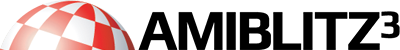14.01.2018, 02:35
Heydraw t
I saw a tutorial about displaying rtg graphics like an example down below:
XINCLUDE "dbl_display.include.ab3"
succ.l = image_load {2, gfxpath.s+"glass_big", $FF00FF,20}: imagemidhandle{2}
and so on.
I understand there is no video tutorial or excellent book I can read to get me to understand the dbl_display.include.ab3 and I am in my own to learn from these example source codes. Which I am ok with. The reason i am posting here is this. If I want to draw a picture of a hero animated in four direction, a wall of four different sides and a gem and that is that, can I just draw them in normal png with 32 x 32 as each side and that is about it or can I draw them in a sheet and just extract them from a sheet? If I can get it from a single sheet is there a tutorial to show me how to do this in rtg mode (not custom chipset) or is there a tutorial in how to load single sprite by sprite of size 32 x 32 from separate file? thanks.
I saw a tutorial about displaying rtg graphics like an example down below:
XINCLUDE "dbl_display.include.ab3"
succ.l = image_load {2, gfxpath.s+"glass_big", $FF00FF,20}: imagemidhandle{2}
and so on.
I understand there is no video tutorial or excellent book I can read to get me to understand the dbl_display.include.ab3 and I am in my own to learn from these example source codes. Which I am ok with. The reason i am posting here is this. If I want to draw a picture of a hero animated in four direction, a wall of four different sides and a gem and that is that, can I just draw them in normal png with 32 x 32 as each side and that is about it or can I draw them in a sheet and just extract them from a sheet? If I can get it from a single sheet is there a tutorial to show me how to do this in rtg mode (not custom chipset) or is there a tutorial in how to load single sprite by sprite of size 32 x 32 from separate file? thanks.