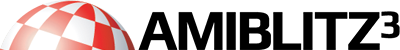18.11.2014, 19:48
Du musst das AppIcon aktive zeigen und verstecken. Nicht jede app will ein AppIcon haben im iconifizierten Zustand.
Hier ein Beispiel:
[ab3]WBStartup
; /*============ Include NTUI ============ */
XINCLUDE "ntui.include.ab3"
; /*============ Init Program ============ */
*engine.tuiEngine = ntui_GetEngine{ntui_BuildFromXMLMem{#NULL,?layout}}
If (*engine = #NULL)
error{"Unable to create NTUI environment!"}
End
End If
; /*========== Show Main Window ========== */
If ntui_ShowWindowByID{*engine,"MainWindow"} = False
error{"Unable to show MainWindow!"}
Goto exit
End If
; /*============ Message Loop ============ */
.mainloop
While quit.b=False
*notify.tuiNotify = ntui_WaitNotify{*engine} ; get notify
Select ntui_GetNotifyID{*notify} ; evaluate...
Case "CLOSE"
quit = True
Case "ICONIFY"
ntui_Iconify{*engine}
ntui_ShowAppIcon{*engine}
Case "POPUP"
ntui_PopUp{*engine}
ntui_HideAppIcon{*engine}
End Select
Wend
.exit
; /*=============== Clean Up ==============*/
ntui_FreeEngine{*engine} ; close all windows and free engine
End
.layout
; /*========= Layout Definition============*/
Dc.b "<Engine"
Dc.b " appName = 'Iconify Example'" ; apps name
Dc.b " appIconFile = 'Iconify'" ; disk object for app icon
Dc.b " appIconText = 'Iconify Example'" ; text under app icon
Dc.b " appMenuText = 'Iconify Example'" ; text in app menu
Dc.b " onIconify = 'ICONIFY'"
Dc.b " onPopup = 'POPUP'"
Dc.b "/>"
Dc.b "<Window id = 'MainWindow' title = 'Iconfiy Example' onClose = 'CLOSE'>"
Dc.b " <VGroup>"
Dc.b " <Button text = 'Iconify Me!' onClick = 'ICONIFY' help = 'click here to iconify!'/>"
Dc.b " </VGroup>"
Dc.b "</Window>"
Dc.b 0[/ab3]
PS: Ich baue mit deinen Bugreports eine Exmaple Datenbank auf. Danke für die Hilfe!
Hier ein Beispiel:
[ab3]WBStartup
; /*============ Include NTUI ============ */
XINCLUDE "ntui.include.ab3"
; /*============ Init Program ============ */
*engine.tuiEngine = ntui_GetEngine{ntui_BuildFromXMLMem{#NULL,?layout}}
If (*engine = #NULL)
error{"Unable to create NTUI environment!"}
End
End If
; /*========== Show Main Window ========== */
If ntui_ShowWindowByID{*engine,"MainWindow"} = False
error{"Unable to show MainWindow!"}
Goto exit
End If
; /*============ Message Loop ============ */
.mainloop
While quit.b=False
*notify.tuiNotify = ntui_WaitNotify{*engine} ; get notify
Select ntui_GetNotifyID{*notify} ; evaluate...
Case "CLOSE"
quit = True
Case "ICONIFY"
ntui_Iconify{*engine}
ntui_ShowAppIcon{*engine}
Case "POPUP"
ntui_PopUp{*engine}
ntui_HideAppIcon{*engine}
End Select
Wend
.exit
; /*=============== Clean Up ==============*/
ntui_FreeEngine{*engine} ; close all windows and free engine
End
.layout
; /*========= Layout Definition============*/
Dc.b "<Engine"
Dc.b " appName = 'Iconify Example'" ; apps name
Dc.b " appIconFile = 'Iconify'" ; disk object for app icon
Dc.b " appIconText = 'Iconify Example'" ; text under app icon
Dc.b " appMenuText = 'Iconify Example'" ; text in app menu
Dc.b " onIconify = 'ICONIFY'"
Dc.b " onPopup = 'POPUP'"
Dc.b "/>"
Dc.b "<Window id = 'MainWindow' title = 'Iconfiy Example' onClose = 'CLOSE'>"
Dc.b " <VGroup>"
Dc.b " <Button text = 'Iconify Me!' onClick = 'ICONIFY' help = 'click here to iconify!'/>"
Dc.b " </VGroup>"
Dc.b "</Window>"
Dc.b 0[/ab3]
PS: Ich baue mit deinen Bugreports eine Exmaple Datenbank auf. Danke für die Hilfe!