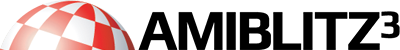03.12.2013, 20:41
Right, TUITBPEN's are semantic. There is not RED.
About the ListView: You can make multiple columns and set some formatting for individual cells, you might event want to replace A, C etc. with images like a warning sign or OK checkmark.
;/ Label formating rules: /
; | seperator of columns
; \x escape code: /
; l left align
; r right align
; b bold
; i italic
; s small
; u underlined
; f fixed font width
; d disabled
; h highlighted
; ~ gone
; | insert | sign
; \ inster \ sign
; t continue with text
; p picture name follows...must be ended with | or \
E.g. instead of "C Work:Source/file.ab2" you set the listview item to "\paltert \bWork:Source/file.ab2". This adds the AISS image "alert" and makes the text bold.
About the ListView: You can make multiple columns and set some formatting for individual cells, you might event want to replace A, C etc. with images like a warning sign or OK checkmark.
;/ Label formating rules: /
; | seperator of columns
; \x escape code: /
; l left align
; r right align
; b bold
; i italic
; s small
; u underlined
; f fixed font width
; d disabled
; h highlighted
; ~ gone
; | insert | sign
; \ inster \ sign
; t continue with text
; p picture name follows...must be ended with | or \
E.g. instead of "C Work:Source/file.ab2" you set the listview item to "\paltert \bWork:Source/file.ab2". This adds the AISS image "alert" and makes the text bold.