14.03.2014, 07:29
You are right there. I might as will make it into data sequence in the game itself and not even in the file..but inside the code itself.
It will be like this
Data -1,-1,-1,-1,16, etc
Where 16 is the teleporter or 8 is the wall, etc
then read them all up into set of array called Level(x). Where each index holds those sequence of -1,-1,-1,-1,16...etc and then simply loop through that to display the level accordingly. When the person finishes the level it counters the next Level(0) to Level(1) etc...until the level is finished. I might as will do it that way and have it all into one .exe.
It will be like this
Data -1,-1,-1,-1,16, etc
Where 16 is the teleporter or 8 is the wall, etc
then read them all up into set of array called Level(x). Where each index holds those sequence of -1,-1,-1,-1,16...etc and then simply loop through that to display the level accordingly. When the person finishes the level it counters the next Level(0) to Level(1) etc...until the level is finished. I might as will do it that way and have it all into one .exe.
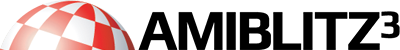




![[Bild: _Squirm.png]](http://www.hd-rec.de/pics/_Squirm.png)